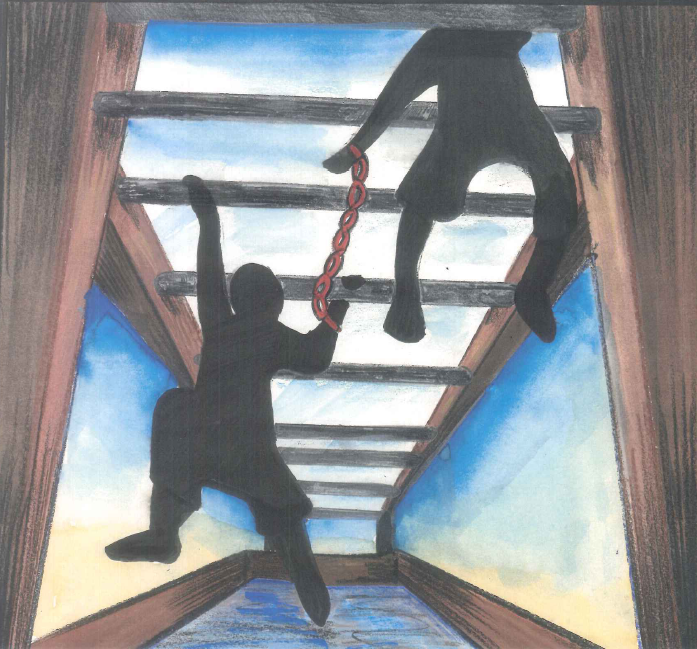
Research of various outbound links of random websites generates interesting insights on commonly made errors. Over 70% of the outbound links do not open in the way the owner of the site would want it.
The five most common mistakes with outbound links
We have researched which links guide visitors away from the website. The research is conducted at various websites of both large renowned websites and websites of smaller companies.
The five most commonly found errors are:
1. Social media links
Whether the links lead to the company’s social media pages or the social profiles of team members, this is the most commonly made error.
A large part of the researched outbound links is social media links opening in the same window as the original page. Leading visitors away of the company’s website.
With social media being one of the biggest distractors we can be almost 100% sure that these visitors are gone forever.
2. Links to external sources and partners
Informing visitors well and referring to external sources does make sense, it increases authority and informs your visitors. Showing the cooperation with partners also is a very strong asset.
However none of these are reasons to lead visitors away from your own website.
3. PDF downloads or HTML files
Websites contain information that is not integrated in the web structure, often as a PDF or a HTML file (old newsletters)
When these links are opened in the same window, these are typically files to be closed by visitors. They lack navigation structure and the design of the website. As a result visitors close the page and leave your website.
This top 3 contains the majority of the errors. However numbers 4 and 5 are quite shocking and deserve your awareness.
4. The web developer / theme information
Mainly on websites of small business owners the name of the web developer or the theme-description was in the footer. First of all it does not have to be there. But when it is, please ensure that it does not open in the same window.
These links can be easily found in the footer of the site.

5. Illegal links
We consider this to be the most shocking error.
15% of the researched websites contains a hidden link, which cannot be seen.
These links can lead to google penalties “black-hat”, more information.
Even more shocking is that these links are (probably) integrated by a partner that you trust to organise your SEO
Should we stop with external links?
This sound dangerous, should you stop referring to other websites?
Not according to us, for various reasons.
- These links are there for a cause;
- Inform your visitor
- Show your partnerships to your visitors
- For Search engine optimisation external links have value.
How to solve errors with outgoing links
Thanks MaVer for informing us. What should I do?
- Check which links open (in)correctly. Social media referrals can be easily found in the footer or often on a “team page” or “about us”. The footer is also where you can probably find the link to the web developer’s website or the theme or template information.
- Search the links that open in the window where your site is opened and change the settings. There are two ways to which you can change this*
- The simplest one is to open the link in a new window.
- Slightly more complex is to open the link in a frame within your site. By doing this visitors really stay within your website.
- Al other links take more time to find, order the scan for 20 pages and you will receive an overview.
*Because we exist to support companies to be more efficient in marketing and sales we will gladly offer the service to you to change the links for you.